As a Visual Studio Subscriber, I get $150 in credits for Azure every month, to encourage us to explore the various capabilities. And I’ve always wanted to see if blogging was fun, so I figured I’d see if it was possible to run a blog on just these Azure credits! I have no idea what I want to blog about yet… maybe some cybersecurity, maybe some triathlon training, or maybe making bread. Who knows? But starting with a blog about how I made this blog seemed like a fun idea
Setting up the blog
So with every challenge, problem, or question I encounter, I start off with a quick google. I typed in “host own wordpress azure”, and off I went.
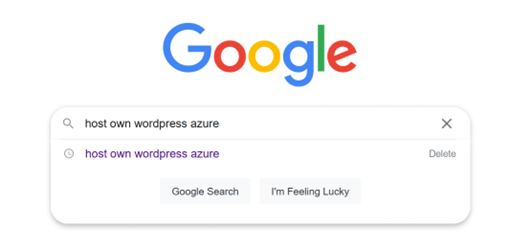
And… apparently I’m not the first person who’s tried to do this, as the first (non-advertised) link was Microsoft documenting how to set up a wordpress blog. Amusingly, they had even reduced the whole process to basically a single link… making this blog post extremely boring.
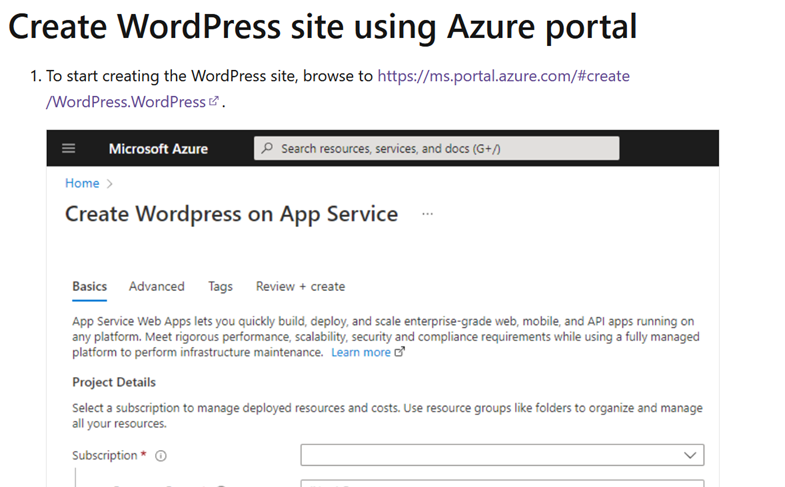
Anyway, plug in a few fields, and… yup I’m done
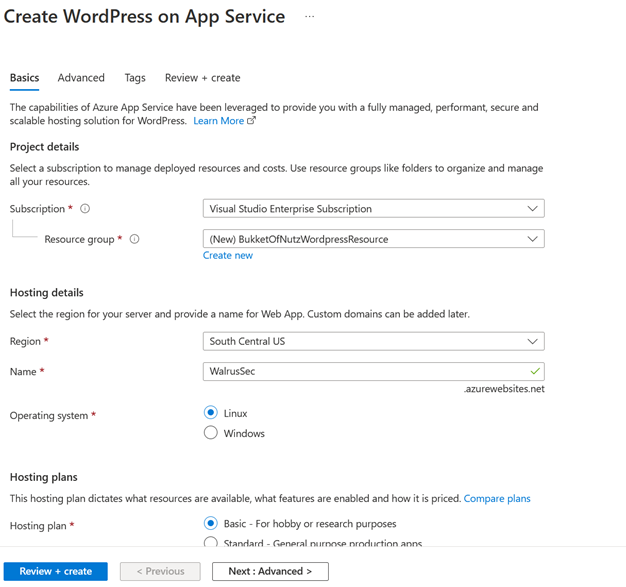
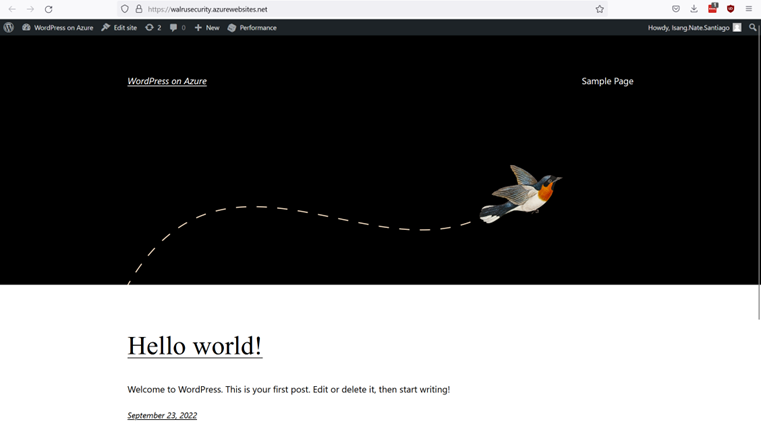
Creating my first post
When it came to writing this post, I wanted to do it in an environment I was comfortable with. I don’t have time to learn a new tool! Also I’m lazy. In the ideal world, I want to just be able to write this up in Microsoft Word, and then just have it published on the blog. A bit of online research again, and I found this fine article. It’s Method 2, seemed to be exactly what I wanted. File > New > Blog Post. Simple enough
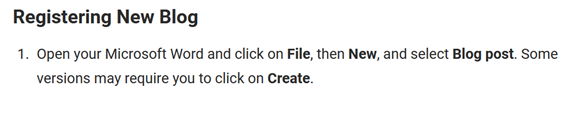
Things aren’t ever that simple though, and I haaaaaaaaaad to use the search bar to find it.
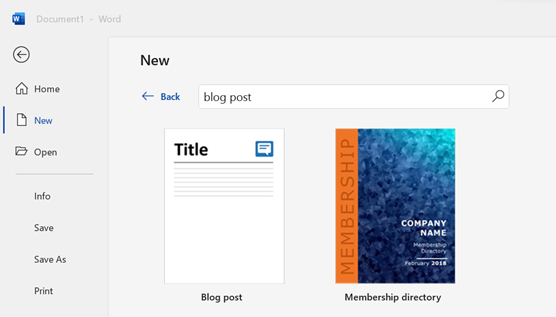
From there on, it was pretty straight forward. Put in some credentials, and I was off writing this post! At the end of it, hit publish and we were live!
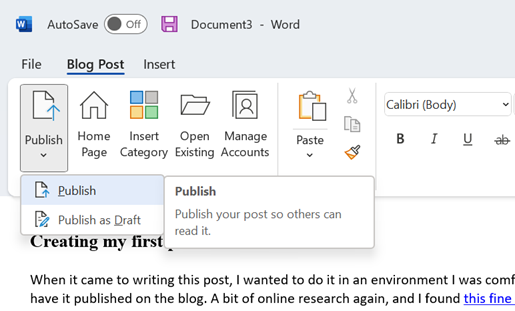
I did learn pretty quickly that “Heading 1” is absolutely gigantic font when it’s published in WordPress, so I updated that quickly to using heading 3 instead.

Editing my first post
This is starting to get weird, as I’m writing about a post that I’m currently writing. Regardless, it was once again pretty straight forward to open an existing post and edit content. There’s a lil “Open Existing” button, and from there I could select this post.
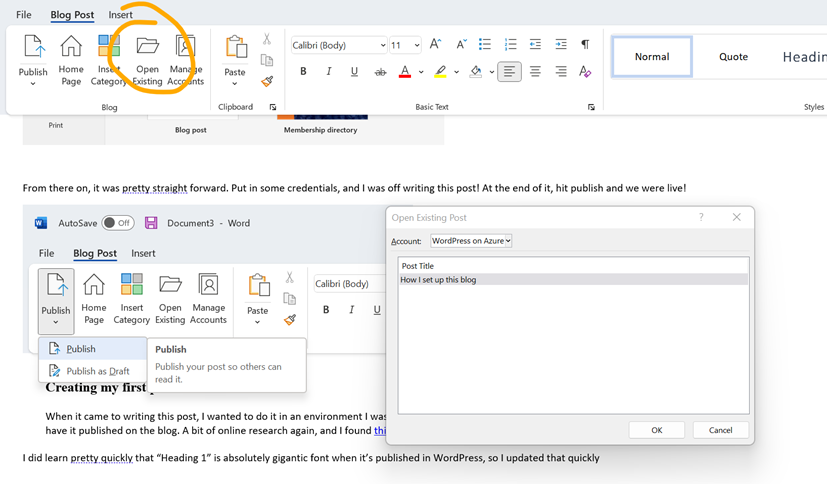
Interestingly, a bunch of the images are… broken now. But hopefully once I publish this all it fixes itself
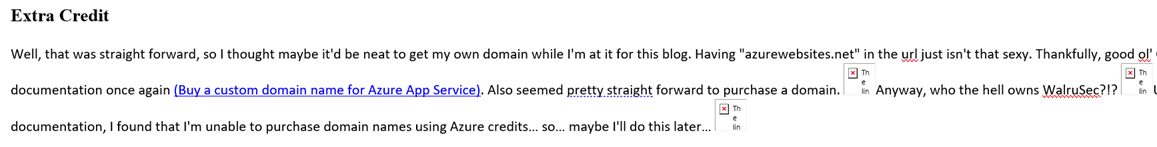
Narrator: It did not
Extra Credit
Well, that was straight forward, so I thought maybe it’d be neat to get my own domain while I’m at it for this blog. Having “azurewebsites.net” in the url just isn’t that sexy. Thankfully, good ol’ Google search sent me to some nice Azure documentation once again (Buy a custom domain name for Azure App Service). Also seemed pretty straight forward to purchase a domain.
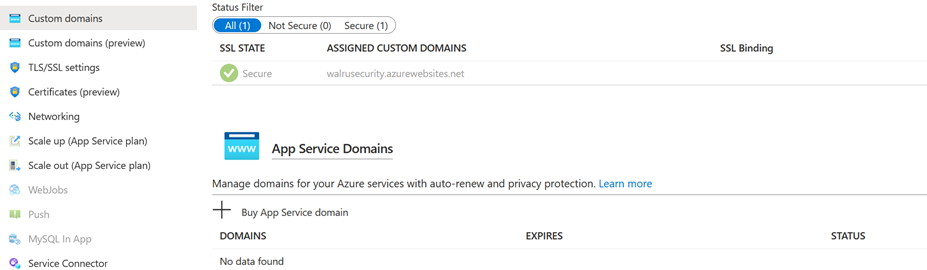
Anyway, who the hell owns WalruSec?!?
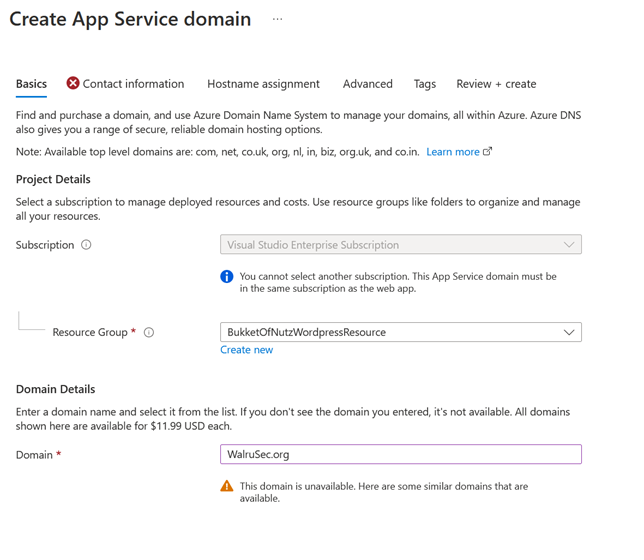
Unfortunately, after actually reading the documentation, I found that I’m unable to purchase domain names using Azure credits… so… maybe I’ll do this later…
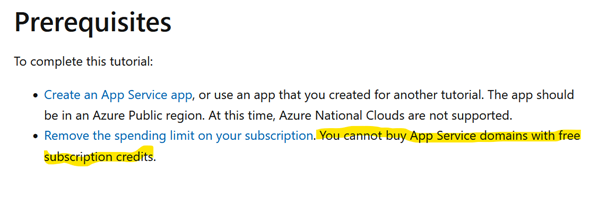
Before we go
So, when I first set this up, I realized I had typed “WalrusSec”, instead of “WalruSec”. Apparently, once the AppService is created, it’s unable to change this. I thought that I could maybe clone and fix it… but…
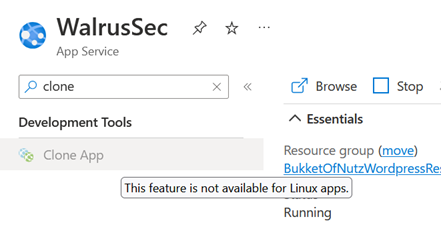
Ah well. Wiped it all and did it again.